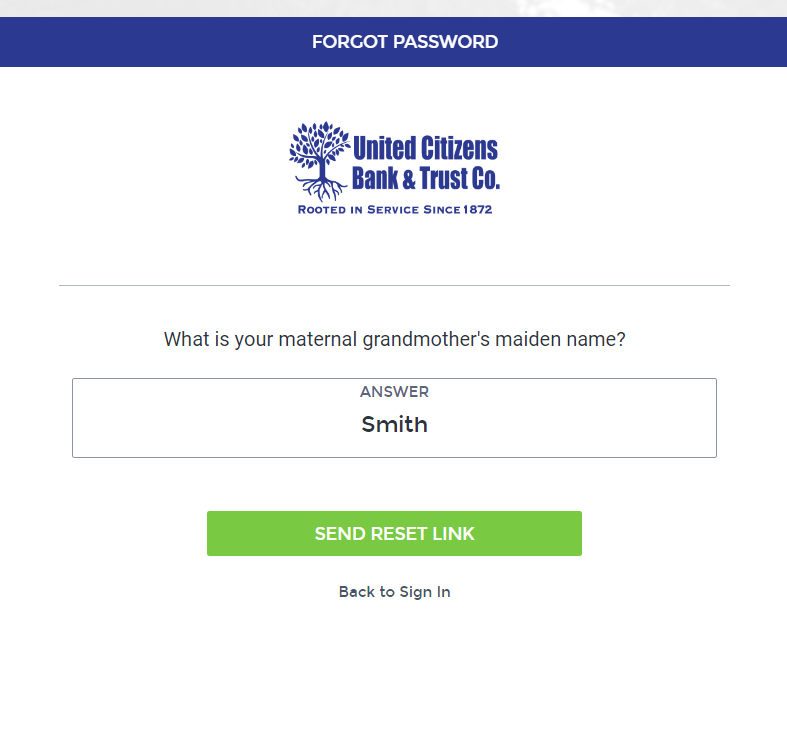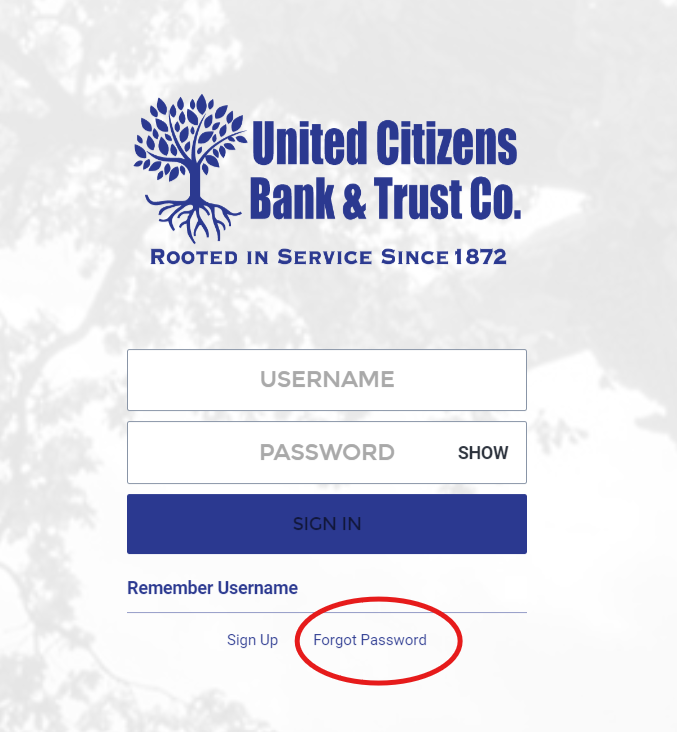
3. Enter your Username in the field and select "Continue."
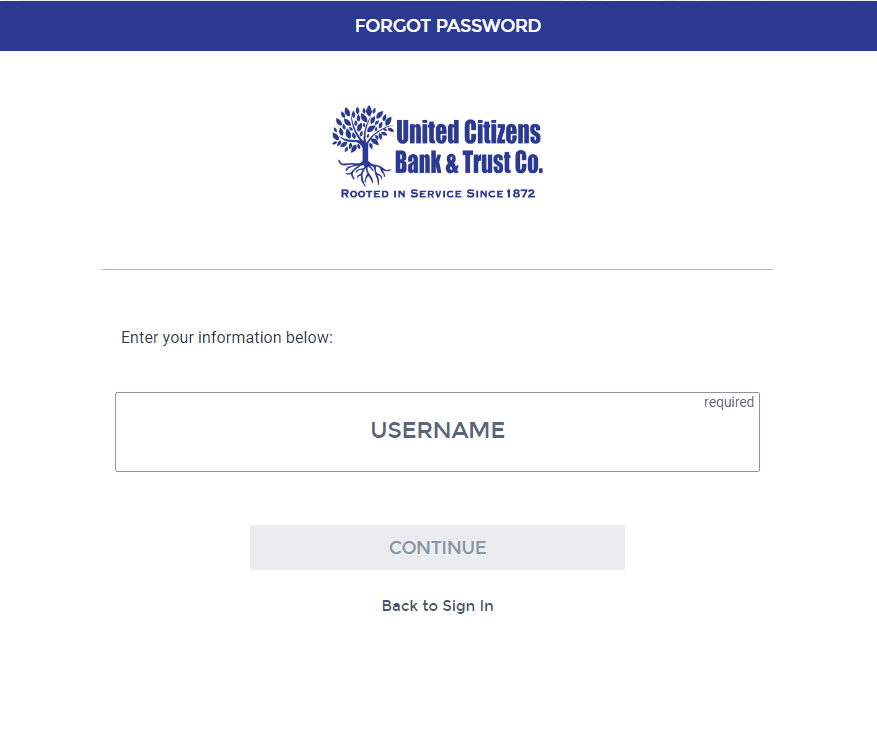
4. Answer your previously selected security questions, and select "Submit." A reset link will be sent to the email address on file, which you can then use to reset your password.
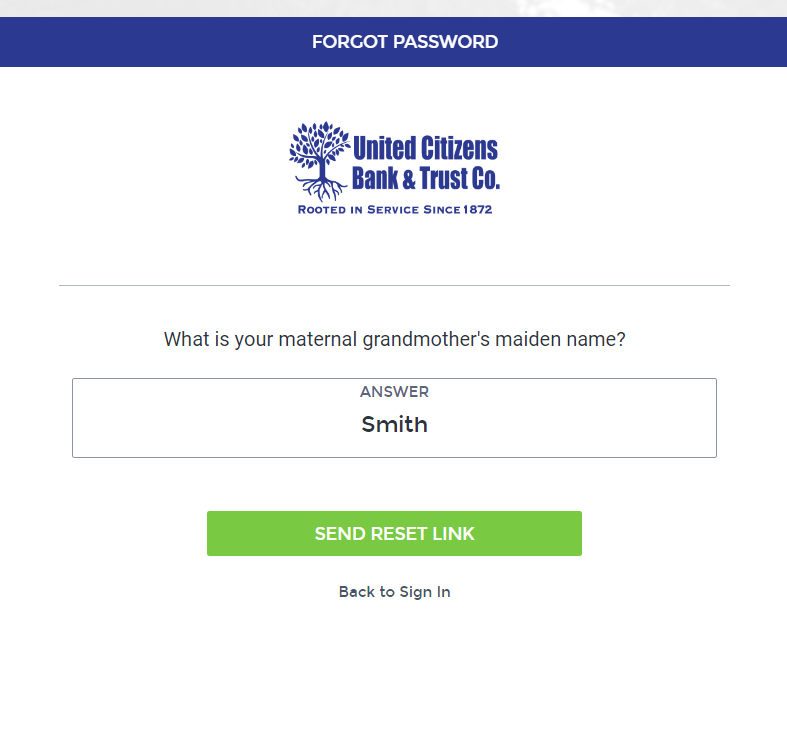
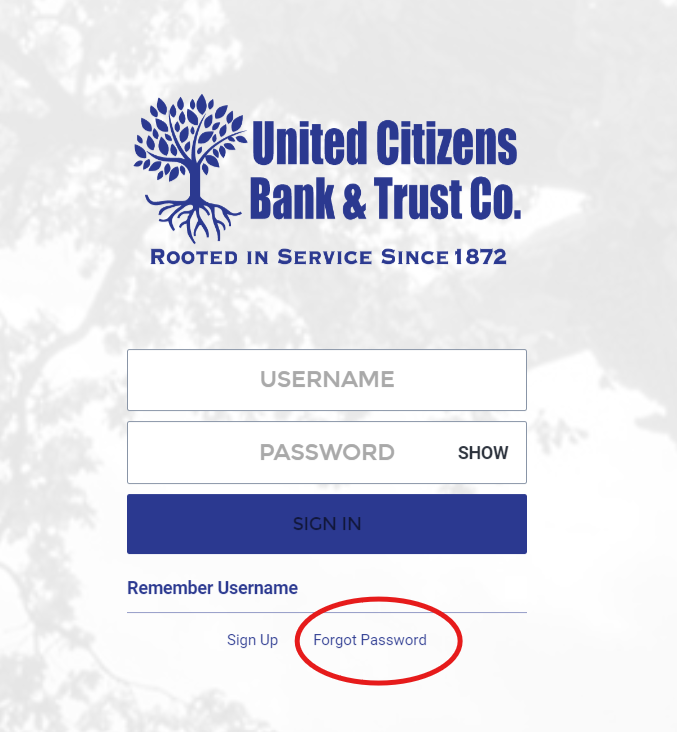
3. Enter your Username in the field and select "Continue."
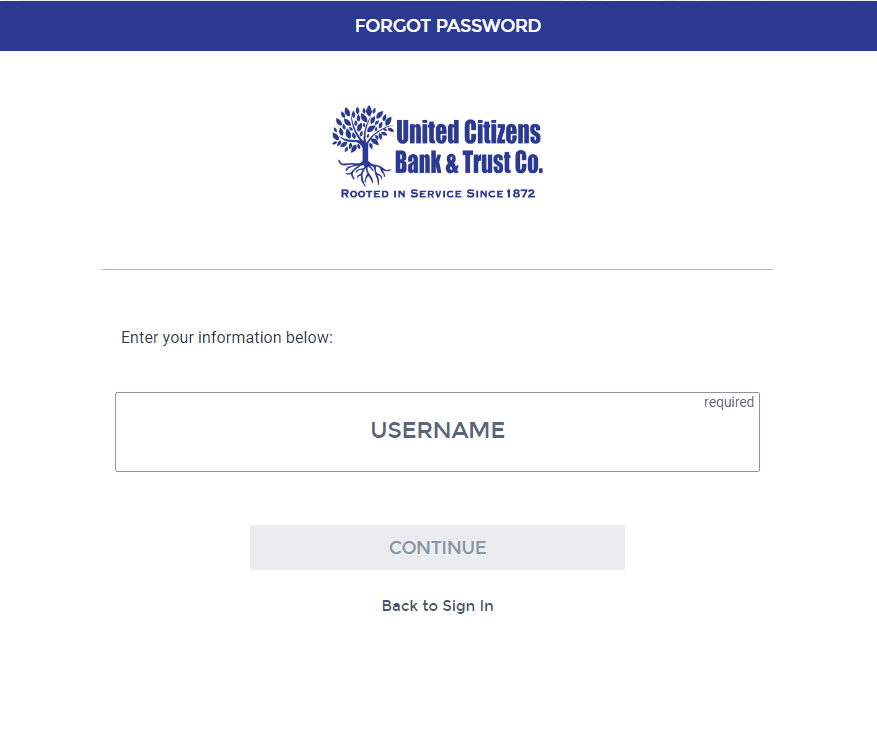
4. Answer your previously selected security questions, and select "Submit." A reset link will be sent to the email address on file, which you can then use to reset your password.